

We're pleased to announce Ogg FLAC stream hosting is now available from Radio Mast!
With an Ogg FLAC stream, you can finally deliver a perfect audio reproduction to your listeners with zero loss in quality, for the ultimate audiophile listening experience.
Ogg FLAC streams start at just $25/month for 100 listeners, and include all the perks of our standard streams, including global delivery through our CDN, listener statistics, HTTPS streaming, and more.
- Read more about radio stream hosting from Radio Mast
- See all pricing and plans
What is Ogg FLAC?
FLAC is a lossless audio codec that creates a bit-perfect reproduction of your original audio for your listeners, while still being more compact to store or transmit. FLAC is open source, mature, and widely used by music enthusiasts.
Ogg is a container format which packages up the compressed FLAC audio in a format that makes it possible to stream over the internet. Ogg is what makes FLAC streaming possible, so all "FLAC" streams are really "Ogg FLAC" streams.
Want to know more about streaming audio codecs? Check out our blog post, Streaming Audio Codecs Explained..
How do I use Ogg FLAC for my stream?
After you've created a stream on one of our "Lossless (FLAC)" streaming plans, just configure your encoder to output Ogg FLAC and connect!
If you are using Rocket Broadcaster as your encoder, you can change your codec by selecting Broadcast > Streams at the top of the Rocket Broadcaster interface, then change the codec as shown in the image below:
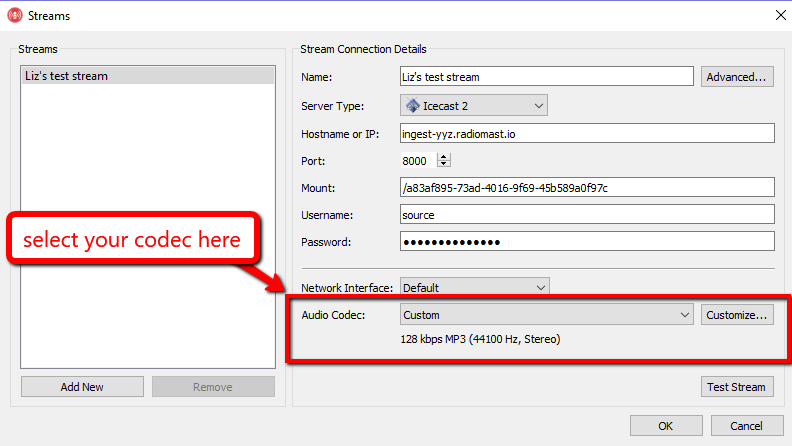
Here's a list of streaming audio encoders we've tested for compatibility with Radio Mast:
| Encoder | Supports Ogg FLAC | Notes |
|---|---|---|
| Rocket Broadcaster Pro (1.3+) | ✔ | Make sure you upgrade to 1.3.0 or greater.️ |
| Altacast 1.1+ | ✔ | Works, but metadata options are limited.️ |
| BUTT 0.18 | ❌ | Connects but doesn't stream any audio. |
| Mixxx 2.1 | ❌ | Ogg FLAC streaming not supported by Mixxx. |
Which players can I use to listen to my Ogg FLAC stream?
The Radio Mast embedded player widget works in Google Chrome on any device, including desktops and mobile devices.
Google Chrome can also play Ogg FLAC streams if you visit your stream URL directly.
VLC can play Ogg FLAC streams, but the latest version (3.0.8) has a bug that often makes Ogg FLAC streams play silent. We recommend using VLC 3.0.6, as we've verified this version works correctly. This bug will be fixed in the next VLC release.
At the time of writing, the TuneIn mobile app does not support Ogg FLAC playback.
What are the advantages of Radio Mast for Ogg FLAC hosting?
Radio Mast has pioneered the underlying technology that allows in-stream metadata to work for Ogg FLAC streams, so your listeners will be able to see accurate Now Playing information when listening to your Ogg FLAC stream. Furthermore, all Radio Mast streams are replicated across our global streaming audio CDN, to provide reliable, low latency streaming no matter where your listeners are.
We've also done extensive development and testing with Rocket Broadcaster Pro (our streaming audio encoder), to ensure a great Ogg FLAC experience for both broadcasters and listeners. Not all FLAC encoders are created equal, and we believe we've created the most advanced and reliable streaming audio encoder for FLAC.
Questions?
Have questions about Ogg FLAC or streaming audio? Get in touch and we'd be happy to help!