

We’re proud to announce support for two new streaming codecs, Ogg Vorbis and Ogg Opus, in addition to the MP3 and AAC family of codecs that we already support. With the addition of these two new streaming codecs, you can present an even higher quality stream with greater compatibility to your listeners.
What are Ogg Vorbis and Ogg Opus?
Ogg Vorbis and Ogg Opus are audio streaming codecs. They are both open-source audio codecs, and they both offer better sound quality than the popular MP3 format. Ogg Opus in particular is ideal for streaming because of its high sound quality in a very bandwidth-efficient manner making it great for mobile listeners. Want to know more about the various audio streaming codecs? Check out our blog post to know more about the different audio codecs.
How do I set the codec for my stream?
Choose your stream output by selecting Radio Station > Streams in the Radio Mast interface. Clicking on your steam name will then present four tabs. Select the Configuration tab.
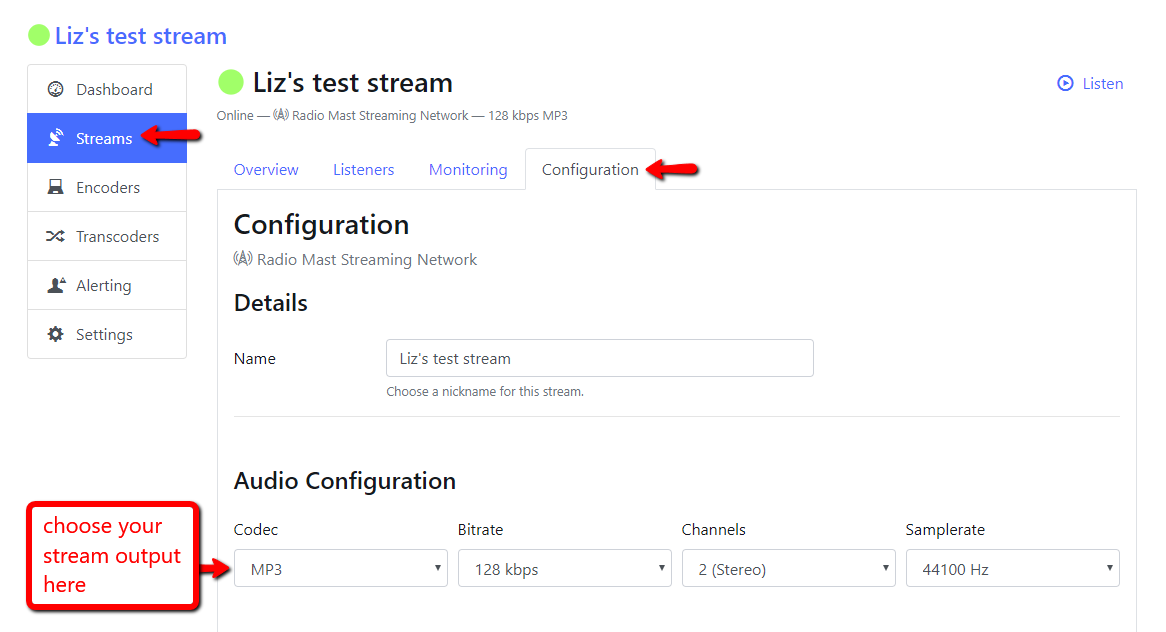
Use the drop-down menu in the Audio Configuration section of the Configuration tab to choose your streaming codec. Be sure that the codec selected in your Radio Mast interface matches the codec that is selected in your encoder to ensure that your Embeddable Player and Cloud Transcoder function as intended.
If you are using Rocket Broadcaster as your encoder, you can change your codec by selecting Broadcast > Streams at the top of the Rocket Broadcaster interface, then change the codec as shown in the image below:
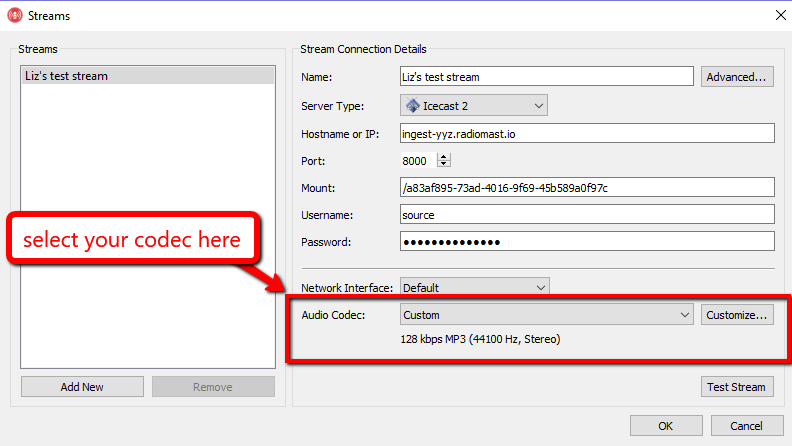
Don’t want to choose a single streaming codec?
You can offer your listeners different streams and codecs using the Radio Mast Cloud Transcoder. Read more about using the Cloud Transcoder.