Monitoring Tests
To monitor an internet radio stream, Radio Mast conducts several different types of tests on your stream. This article provides details about those tests.
HTTP (Streaming Server and Encoder Test)
This HTTP test attempts to connect to your stream in the same way that a new listener would. If this test passes, listeners will be able to connect to your stream.
For this check to succeed, an HTTP response code of 200 or 301 must be returned by the streaming server. Note that for Shoutcast 1.x servers, we also accept ICY response headers.
Some reasons why this test could fail are:
- No encoder is connected to your stream mount (HTTP 404 status)
- The stream mount is not configured correctly, or is missing from your streaming server configuration. (For example, the mount is not defined in your Icecast configuration.)
- Your stream has exceeded its listener capacity. If your stream or mount has a listener cap and exceeds it, this test will fail because the streaming server will return an HTTP error code.
- The streaming server is down. The streaming server software may not be running, or not accessible from the internet.
Ping Test
If the HTTP test fails, Radio Mast will run further diagnostics to attempt to determine why it failed. The streaming server will be pinged to see if its still accessible from the internet. If it is not accessible, it is likely that the entire server is offline.
If the ping check fails, it could mean:
- The internet connection for your streaming server is down.
- Your streaming server computer is off.
- A network issue has caused your streaming server to be inaccessible.
Silence Detector
Radio Mast can also detect silence on your stream, to alert you when you're accidentally broadcasting silence. If several consecutive seconds of silence are heard, this test will fail. This test runs once per minute, and is designed to detect prolonged periods of silence.
By default, the silence detector parameters are as follows:
- The threshold for silence is -40 dB RMS, or 1% of linear PCM audio signal.
- Stream audio is monitored to for up to 15 seconds per minute, and 10 consecutive seconds below the threshold is considered silence.
Recordings of any detected silence are archived and available to be listened to from the stream's "Monitoring" tab.
NEW Adjustable Threshold and Duration
The silence detector can be configured on a per-stream basis from the "Configuration" tab within the Radio Mast interface, with the following options:
- Silence Threshold (-20 to -60 dB) - Audio below this volume level will be considered silence.
- Silence Duration (5 to 30 seconds) - Audio must be below the threshold for at least this long for it to be considered silence.
To defer alerts until an even longer duration of silence has been detected, edit your Alert Policy and reduce the sensitivity to a longer duration (eg. 10 minutes).
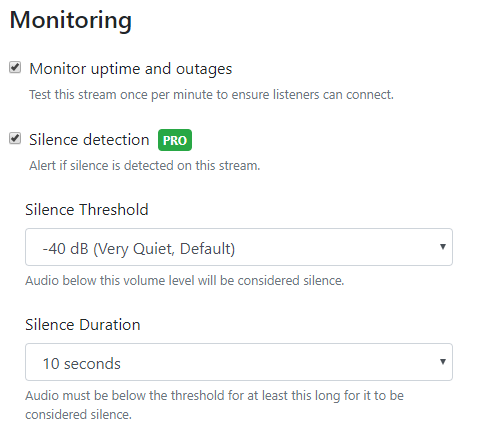
Got an idea for another test?
We're looking for ideas for additional tests that we can add to Radio Mast. If you have any specific audio quality checks that your radio station needs, or other ideas, please let us know!